Service Level Response Time Configuration
The Service Level Configuration window provides the tools to link required response times to defects depending on asset hierarchy.
These should be set up so that they reflect organizational service level requirements, as these figures will be used to help schedule work activities depending on the asset and defect affected.
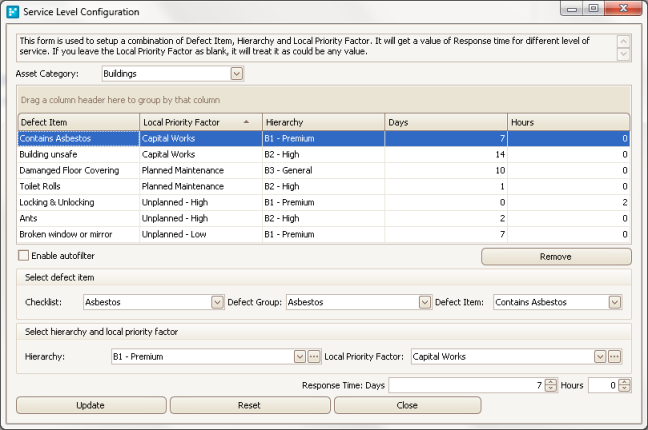
Service Level Configuration window
To add a new Service Level Response entry, select the appropriate Checklist, Defect Group and Defect Item from the Select defect item section of the window.
These options relate directly to the checklists that have been set up in Checklist Customisation.
Proceed to add the Hierarchy and Local Priority Factor values before entering the appropriate Response Time in either days or hours.
Click 'Update' to add the new items to the existing list.
